Managing student passwords is a crucial part of the onboarding and enrollment processes in schools. Password Ninja is a free, web-based tool and API designed to generate strong, customizable passwords that are both secure and easy for students to remember.
Here’s how you can streamline student password creation using Password Ninja and Google Sheets.
Automating Student Password Creation in Google Sheets
- Open a new spreadsheet or add a column to an existing one.
- Customize Your Passwords: Choose desired settings like length, word lists, numbers, or symbols.
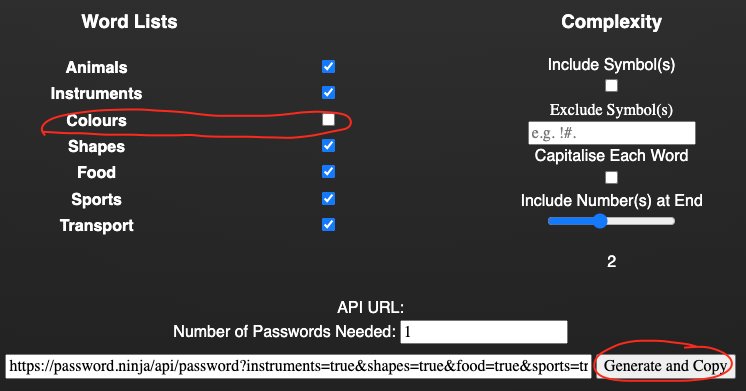
- Uncheck "Colours" to prevent any inappropriate combinations.
- Select "Generate and Copy"
- Generate Passwords with a Formula: Paste the following formula into a cell, replacing the URL with the one you created above.
=IMPORTDATA("https://password.ninja/api/password?instruments=true&shapes=true&food=true&sports=true&transport=true&numOfPasswords=1&")
- Create Multiple Passwords: Copy the formula down the column to generate a list of unique passwords.
Need Help With Your Schools Technlogy?
Let's Chat
Get free expert advice on your school's next technology project.
Book NowTips and Tricks
- Create a bookmark for your URL. When you visit the bookmark it will generate a password.
- Use the API in your student and staff onboarding automation to create temporary passwords for new accounts.
- To prevent passwords from regenerating when you open or save the Google Sheet, always copy and paste them as plain text to remove the forumla.
Need help automating your student enrollment? Book a meeting below.

